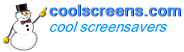
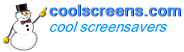
|
|
Screensavers and Possible Vista Problems If a screensaver runs on Windows XP, then it should run on the new Window's Vista operating system. If there is a problem, it is usually in the executable installation file (.exe) of the screensaver. Vista is all about security and the location of where files are placed in Vista is very different from XP and access to some location is tightly controlled by permissions and administrative rights. Apparently the name of the installation file can determine this permission level and sometimes just by changing the name of the executable to include the word setup, i.e. "YourAppsetup.exe", Vista will allow installation. But this sucess can be misleading and problems may arise with the funtionality of the program. The bottom line is that the user should not have to do this and it is best to just contact the author to let them know that their program is not Vista compatible. Microsoft wants every application to be digitally signed
and will look to see if it is or not during the installation process.
Many or perhaps the majority of applications are not digitally signed
since it costs money to do so, however unsigned files can be installed
if alarming warnings are ignored. A digital signature is an authentication
system that verifies the origin of the program about to be installed.
If unsigned, Vista will display a warning.
If the file has been downloaded from a reputable website or one familiar to you, there should not be concerns for alarm. This or similar warnings may appear multiple times during an installation.
If you are not familiar with a website offering a file, there is an easy and effective way to check its safety level, SiteAdvisor, more information on it at Tool For Safe Surfing. From gamers to general users there are many complaints of performance lags in Vista compared to XP. Low image rendering quality to slow animation problems are the most frequent gripes. The shear complexities of Vista seem to demand newer and higher end hardware components and up to date drivers to run them for any kind of decent Vista experience. Changing the Vista appearance to the old XP Classic look will speed up things dramatically. Turning off the Aero Glass feature and side gadgets will also help but not as much. However these are features that define Vista and turning them off is a seemingly absurd solution other than the fact that one does not have a choice about Vista when buying a new computer. ExtremeTech has an article on which services and applets to turn off safely to increase Vista performance, see link below. A hopeful note is that a major update to Vista called Vista Service Pack 1is due to be released in the 2nd half of 2007. Microsoft Help: Fixing
game performance problems.
|
|||
Home
| FAQs | Contact Us
| About Us | Your Privacy
| Legal Stuff Copyright © 1998-2013 Coolscreens.com. All rights reserved. |