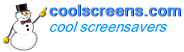
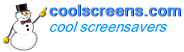
|
|
WindowsThis method is for static images like photos or graphics on a web page or for thumbnails, not for images within a file or a program. For a saved photo or image in your directory, for instance My Pictures, go to View and click Thumbnails. Right click on an image then click Set as Desktop Background... This will bring up the Set Desktop Background panel where you can position the image on your screen, tile it or stretch it to cover the entire screen. However, if the image is small, stretching it will blur and distort the image. Then click the Set Desktop Background button at the bottom and you're done! VistaRight click on an image then click Set as Background. You'll get the message "Are you sure you want to replace your desktop wallpaer?" Your image will be in the Personalize screen. Browes to the name of your machine. LinksDesktop Wallpapers: About.com
|
||
Home
| FAQs | Contact Us
| About Us | Your Privacy
| Legal Stuff Copyright © 1998-2013 Coolscreens.com. All rights reserved. |