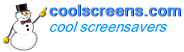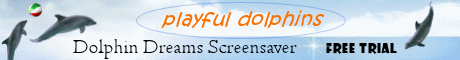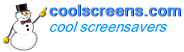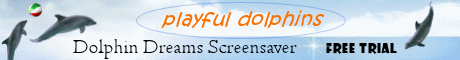No one wants to land on a potentially
dangerous website but how can a person tell if a website is safe
or not. There were no easy answers until Siteadvisor
came along. They do the work for you by testing a website's contents
and rating their safety level accordingly. Siteadvisor is now owned
by McAfee
Siteadvisor will test a site's downloads to check for any adware,
spyware, trojans and other unsafe
elements that may be present. They also check the linking's to make
sure they are safe. Even if a website is safe a visitor may inadvertently
click to a linked site that may be unsafe.
By downloading and installing the Siteadvisor plug-in,
a color safety ratings button will appear on the browser tool bar.
It will change color according to the safety level of a given website
that you are on. Green for safe, Yellow for mostly safe and Red
for unsafe. A gray bar with a question mark means that the site
has not been checked by Siteadvisor or it is in the queue to be
checked.
Another valuable feature of Siteadvisor is that the search
results from Google, MSN
and Yahoo will show the color safety level of all
sites that come up.
Clicking on the bar or the button will bring up Siteadvisor's menu
with a View Site Details. In depth reasons for
the particular rating will be given including a link map of the
website. If a website offers newsletters, sign ups for updates,
club memberships and so on they will test them for possible spam
and spyware.
At this time there are no other ways for the public to know if
a website is safe or not other than to try what they offer and hope
for the best. From our personal experience this is a risky tact
that can lead to un pleasantries. Some adwares are just awful in
terms of the difficulties involved in getting them off your system
once established. For some spywares we have had to search on the
web to find specific removal utilities developed just for that purpose.
These are files that popular anti adware and spyware programs cannot
remove.
Siteadvisor is a boon to webmasters who are thinking
about doing business with or just exchanging links with another
website. A Green rated site linking to a Red site will end
up being rated Red. The thought is that visitors can inadvertently
wind up on a Red site through a link and be harmed in some way,
ie. spammed, download adware etc. Once a site is rated Red, it takes
a very long time to go back to being Green, even if all offending
practices are stopped immediately.
Siteadvisor: http://www.siteadvisor.com/
|